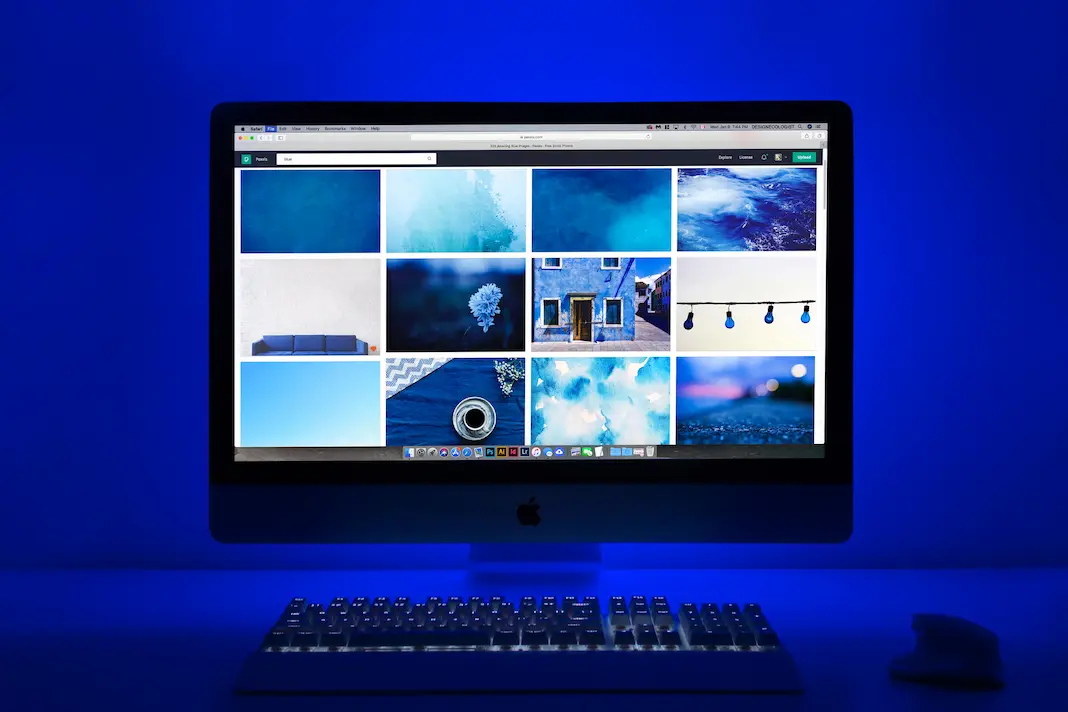
iphone-tutorial,pc-tutorial
Is My Android Phone Tapped or Hacked?
If you suspect that your Android phone is tapped, there are a few steps you can take to check for any potential signs of unauthorized access or surveillance.
- Check for unusual behavior:
- Monitor battery usage: If your phone’s battery drains unusually fast, it could indicate that there are hidden processes running in the background.
- Unusual data usage: Keep an eye on your data usage patterns. If you notice a significant increase without any apparent reason, it might be worth investigating.
- Slow performance: Spyware or tapping apps can cause your phone to slow down or freeze. If you experience frequent performance issues, it’s worth considering.
- Look for unfamiliar apps:
- Review installed apps: Check your list of installed applications for any unfamiliar or suspicious apps. Be cautious of apps with generic names, misspellings, or ones that you don’t remember installing.
- Check app permissions: Review the permissions granted to each app on your device. If an app has unnecessary or excessive permissions, it could be a red flag.
- Monitor network activity:
- Use a network monitoring app: Install a reputable network monitoring app from a trusted source to monitor the network traffic on your phone. Look for any suspicious connections or data transfers.
- Review Wi-Fi and Bluetooth connections: Check the list of connected Wi-Fi networks and paired Bluetooth devices. If you notice any unfamiliar or unauthorized connections, it could indicate tapping attempts.
- Check for unusual sounds or behaviors during calls:
- Static, background noise, or echo: If you hear unusual sounds during phone calls, it might indicate that your calls are being intercepted or monitored.
- Call interference: Unusual call drops, sudden signal loss, or difficulty making or receiving calls could be signs of tapping.
- Scan for malware:
- Use antivirus or anti-malware software: Install a reputable antivirus or anti-malware app from a trusted source and perform a full scan of your device. It can help detect and remove any potential malware or spyware.
- Factory reset as a last resort:
- If you’ve tried the above steps and still suspect tapping, a factory reset can eliminate any software-based spying. However, keep in mind that a factory reset erases all data on your device, so ensure you have backups of important files.
Codes to check for Tapping(Dial these codes in the phone keypad)
- ##002#: This code disables all call forwarding settings on your device. It helps ensure that your calls are not being redirected to another number.
- ##21#: Dialing this code shows if your calls are being forwarded. If call forwarding is enabled without your knowledge, it could be a sign of tapping.
- ##62#: This code checks if your phone’s voice calls, data, or SMS messages are being redirected to another number.
- ##*06#: This code displays your phone’s IMEI (International Mobile Equipment Identity) number. Compare it to the IMEI printed on the back of your phone or on the original packaging. If they don’t match, it might indicate a tampered device.
Please keep in mind that these codes may not work on all Android devices or with all network carriers. They are not foolproof methods for detecting tapping or surveillance, as more advanced techniques could go undetected.
If you suspect your phone is tapped, it’s crucial to consult with a cybersecurity professional who can provide specialized tools and expertise to investigate and ensure your device’s security.

